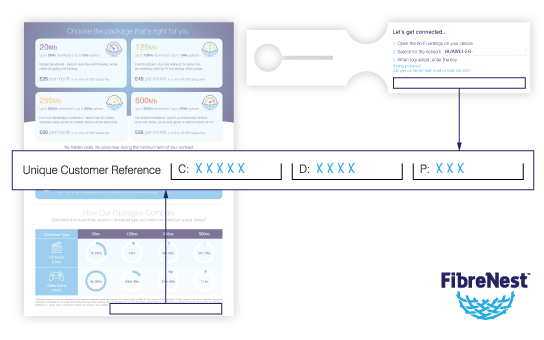How your service and
WiFi speeds work...
Occasionally we receive calls from customers reporting problems with the speed or coverage of their wireless connection.
We want every customer to get the very best from their service, so we've put together this series of illustrations to help you understand how your service is provided and what measures you can take to improve speeds around your home when WiFi performance appears to fall short of expectations.
Let's get started
First, select which type of device you have in your home:
- How the speed of your service is delivered to your node
- How speeds are distributed around your home
- Issues that can affect WiFi speeds
- Understanding WiFi signal strength and coverage
How the speed of your service is delivered to your node
-
1
Your broadband connection uses fibre-optic cables to carry 'packets' of data between the internet and your node.
-
-
2
Fibre-optic cables are thin strands of glass which use pulses of light to transmit this data at ultra-fast speeds.
-
-
3
Unlike traditional broadband delivered over copper telephone lines, fibre-optic cables aren't affected by external factors that can reduce the speed received.
-
-
4
The length of the line serving your property, electromagnetic interference and even adverse weather can all have an effect on copper-based broadband.
-
-
5
Our full-fibre network isn't affected by these issues, so you'll receive the full speed you pay for no matter where you choose to buy your new home!
-
-
6
The speed of the service you choose determines how many packets of data can be transmitted along your fibre-optic cable at any one time.
-
-
7
The faster your service, the more 'bandwidth' you have and the more packets your node can send and receive (measured in megabits per second).
-
-
8
The more devices you have connected to your node, the higher your bandwidth requirement will be. So ensure you select your speed accordingly.
How speeds are distributed around your home
-
1
We guarantee your chosen speed to your FibreNest Parent node. How much of this speed is usable within the home depends on many factors.
-
-
2
For best performance, we recommend using a hard-wired connection, as these are less susceptible to interference than WiFi connections.
-
-
3
This is particularly important when streaming, gaming or where any other delays with time-sensitive data might result in poor experiences.
-
-
4
However, be aware that older devices might not actually be able to communicate at your selected service's maximum speed due to hardware limitations.
-
-
5
The speed delivered to your node is shared by all devices connected to it, so consider a faster service if you have a data-hungry household.
-
-
6
This issue will affect users of slower services more, where individual connections may be impaired if there is insufficient bandwidth available to all connected devices.
-
-
7
This is a similar concept to the water supply in most homes. Ever been in the shower when someone turns the tap on downstairs?!
-
-
8
Whilst you might not have control over the size of the water pipe serving your property, fortunately with your FibreNest broadband, you do!
Issues that can affect WiFi speeds
-
1
WiFi is a great technology that provides freedom and flexibility of connectivity in and around your home.
-
-
2
Each device connected to your node will use a share of the total available incoming broadband speed.
-
-
3
Unlike with hard-wired connections, performance over WiFi depends upon a number of factors...
-
-
4
NUMBER OF DEVICES. Just because a device isn't in active use, this doesn't necessarily mean it's not still consuming bandwidth.
-
-
5
AGE OF DEVICES. Older devices with outdated wireless technology may be unable to communicate at your service's maximum speed.
-
-
6
TIME OF DAY. During peak times when everyone is home, the demand for bandwidth will be at its highest.
-
-
7
PEAK TIME USAGE. So to ensure a consistent experience for everybody, select your service based on the combined likely usage at peak times.
-
-
8
INTERFERENCE. As WiFi is a radio-based technology, it can be affected by electromagnetic and other radio interference.
-
-
9
Interference can come from household electronics such as TVs/monitors, microwaves, cordless phones, bluetooth devices and even certain lightbulbs!
-
-
10
Quite often, interference comes from neighbouring properties' own WiFi networks.
-
-
11
External sources of interference such as mobile phone masts and power lines can also affect the quality and strength of your WiFi signal.
HELPFUL HINTS: Of course, it's almost impossible for the average home user to identify the exact cause of any wireless interference. If you're confident it's not the age or number of devices in use that might be causing lower than expected speeds, then interference may be a likely cause. Try switching off all electronic devices and then test your service with just a single device. Also, speak to a neighbour to see if they are experiencing a similar issue or have any devices that might be generating interference.
If you have issues with speeds over WiFi, we recommend that you first consider the age, capability and number of devices connected to your node and also make sure that your service is fast enough to support the combined simultaneous usage during your household's peak times.
Understanding WiFi signal strength and coverage
-
1
Your FibreNest node is configured to output the maximum WiFi power as permissible by UK law.
-
-
2
The proximity of your device(s) to your node has a significant bearing on the strength and quality of the WiFi signal received.
-
-
3
WiFi signal degrades the further it travels, especially when passing through physical obstructions such as walls, floors and large electrical appliances.
-
-
4
You should also check for obvious sources of signal obstruction, for example a TV or piece of furniture placed directly in front of your node.
-
-
5
You may also want to consider purchasing some additional FibreNest 'Child' nodes to improve the strength and coverage of signal around your home.
-
-
6
Child nodes boost the signal from your main 'Parent' node and can be placed around the home wherever coverage needs to be improved.
-
-
7
The devices work together to create a whole-home 'mesh' network for flawless connectivity.
Child nodes are available from:
fibrenest.com/buynodes
HELPFUL HINTS: With so many factors that can affect WiFi performance, FibreNest can only guarantee the speed of your chosen service to your main 'Parent' node (installed at your service entry location). If the performance of your service falls short of expectations and you contact us to investigate, we will first ask you consider, understand and implement the advice given on this page.
If after having carried out these basic checks and improvements, performance still does not meet your expectations, our technical team will ask you to turn off all WiFi enabled devices in your home and perform a hard-wired test using a gigabit network capable computer. If this still suggests poor or inconclusive results, we'll be happy to investigate the issue further.
- How the speed of your service is delivered to your hub
- How speeds are distributed around your home
- Issues that can affect WiFi speeds
- Understanding WiFi signal strength and coverage
How the speed of your service is delivered to your hub
-
1
Your broadband connection uses fibre-optic cables to carry 'packets' of data between the internet and your hub.
-
-
2
Fibre-optic cables are thin strands of glass which use pulses of light to transmit this data at ultra-fast speeds.
-
-
3
Unlike traditional broadband delivered over copper telephone lines, fibre-optic cables aren't affected by external factors that can reduce the speed received.
-
-
4
The length of the line serving your property, electromagnetic interference and even adverse weather can all have an effect on copper-based broadband.
-
-
5
Our full-fibre network isn't affected by these issues, so you'll receive the full speed you pay for no matter where you choose to buy your new home!
-
-
6
The speed of the service you choose determines how many packets of data can be transmitted along your fibre-optic cable at any one time.
-
-
7
The faster your service, the more 'bandwidth' you have and the more packets your hub can send and receive (measured in megabits per second).
-
-
8
The more devices you have connected to your hub, the higher your bandwidth requirement will be. So ensure you select your speed accordingly.
How speeds are distributed around your home
-
1
We guarantee your chosen speed to your FibreNest hub. How much of this speed is usable within the home depends on many factors.
-
-
2
For best performance, we recommend using a hard-wired connection, as these are less susceptible to interference than WiFi connections.
-
-
3
This is particularly important when streaming, gaming or where any other delays with time-sensitive data might result in poor experiences.
-
-
4
However, be aware that older devices might not actually be able to communicate at your selected service's maximum speed due to hardware limitations.
-
-
5
The speed delivered to your hub is shared by all devices connected to it, so consider a faster service if you have a data-hungry household.
-
-
6
This issue will affect users of slower services more, where individual connections may be impaired if there is insufficient bandwidth available to all connected devices.
-
-
7
This is a similar concept to the water supply in most homes. Ever been in the shower when someone turns the tap on downstairs?!
-
-
8
Whilst you might not have control over the size of the water pipe serving your property, fortunately with your FibreNest broadband, you do!
Issues that can affect WiFi speeds
-
1
WiFi is a great technology that provides freedom and flexibility of connectivity in and around your home.
-
-
2
Each device connected to your hub will use a share of the total available incoming broadband speed.
-
-
3
Unlike with hard-wired connections, performance over WiFi depends upon a number of factors...
-
-
4
NUMBER OF DEVICES. Just because a device isn't in active use, this doesn't necessarily mean it's not still consuming bandwidth.
-
-
5
AGE OF DEVICES. Older devices with outdated wireless technology may be unable to communicate at your service's maximum speed.
-
-
6
TIME OF DAY. During peak times when everyone is home, the demand for bandwidth will be at its highest.
-
-
7
PEAK TIME USAGE. So to ensure a consistent experience for everybody, select your service based on the combined likely usage at peak times.
-
-
8
INTERFERENCE. As WiFi is a radio-based technology, it can be affected by electromagnetic and other radio interference.
-
-
9
Interference can come from household electronics such as TVs/monitors, microwaves, cordless phones, bluetooth devices and even certain lightbulbs!
-
-
10
Quite often, interference comes from neighbouring properties' own WiFi networks.
-
-
11
External sources of interference such as mobile phone masts and power lines can also affect the quality and strength of your WiFi signal.
HELPFUL HINTS: Of course, it's almost impossible for the average home user to identify the exact cause of any wireless interference. If you're confident it's not the age or number of devices in use that might be causing lower than expected speeds, then interference may be a likely cause. Try switching off all electronic devices and then test your service with just a single device. Also, speak to a neighbour to see if they are experiencing a similar issue or have any devices that might be generating interference.
If you have issues with speeds over WiFi, we recommend that you first consider the age, capability and number of devices connected to your hub and also make sure that your service is fast enough to support the combined simultaneous usage during your household's peak times.
Understanding WiFi signal strength and coverage
-
1
Your FibreNest hub is configured to output the maximum WiFi power as permissible by UK law.
-
-
2
The proximity of your device(s) to your hub has a significant bearing on the strength and quality of the WiFi signal received.
-
-
3
WiFi signal degrades the further it travels, especially when passing through physical obstructions such as walls, floors and large electrical appliances.
-
-
4
To help with this our hub supports two frequencies - 2.4Ghz and 5Ghz. These are shown as two different WiFi network names (SSIDs).
-
-
5
2.4Ghz is a lower frequency that offers better coverage but slower speeds. 5Ghz is much faster but can't travel as far (and may not be available to older devices).
-
-
6
Consider the location and speed requirements of each of your devices and choose the best network frequency for them.
-
-
7
You should also check for obvious sources of signal obstruction, for example a TV or piece of furniture placed directly in front of your hub.
-
-
8
Replacement patch cables up to 20m in length are available free of charge to enable you to relocate your hub to a more appropriate location.
-
-
9
You may also want to consider buying a WiFi extender kit (available from most reputable computer stores) to improve the strength and coverage of signal around your home.
-
-
10
A 'master' device is connected to your hub and other 'slave' devices are installed in locations around the home where WiFi coverage is unsatisfactory.
-
-
11
The devices work together to boost the signal around the home by creating a 'mesh' network.
HELPFUL HINTS: With so many factors that can affect WiFi performance, FibreNest can only guarantee the speed of your chosen service to your hub. If the performance of your service falls short of expectations and you contact us to investigate, we will first ask you consider, understand and implement the advice given on this page.
If after having carried out these basic checks and improvements, performance still does not meet your expectations, our technical team will ask you to turn off all WiFi enabled devices in your home and perform a hard-wired test using a gigabit network capable computer. If this still suggests poor or inconclusive results, we'll be happy to investigate the issue further.